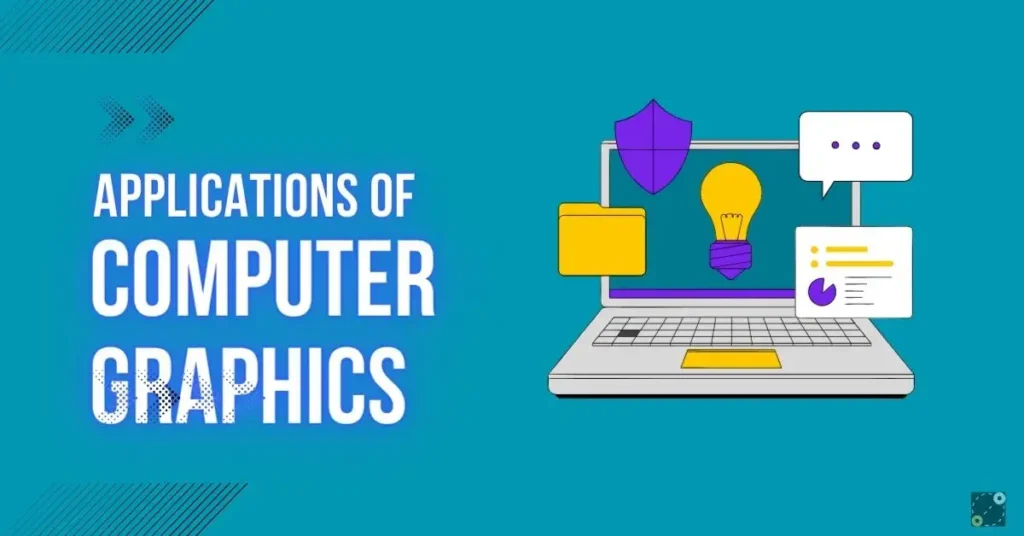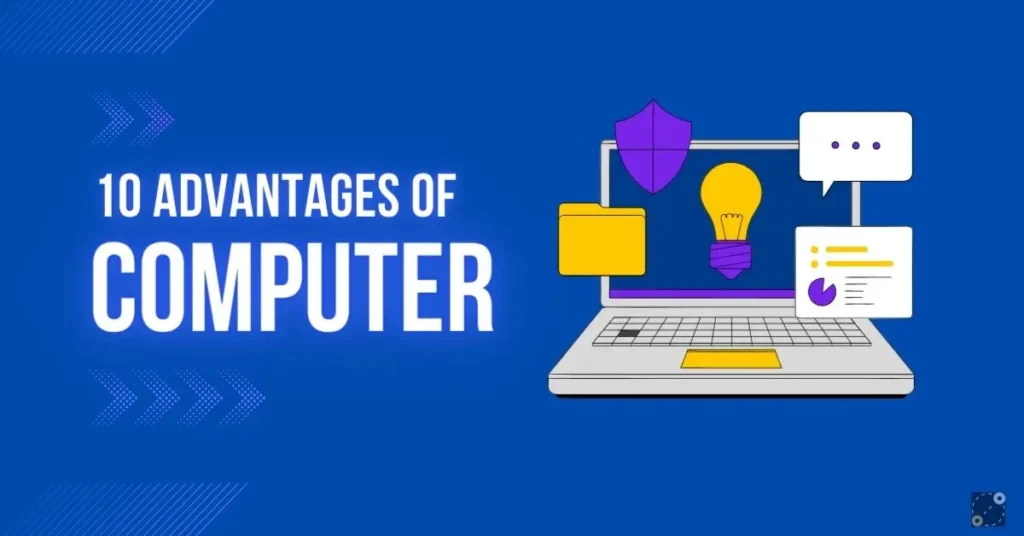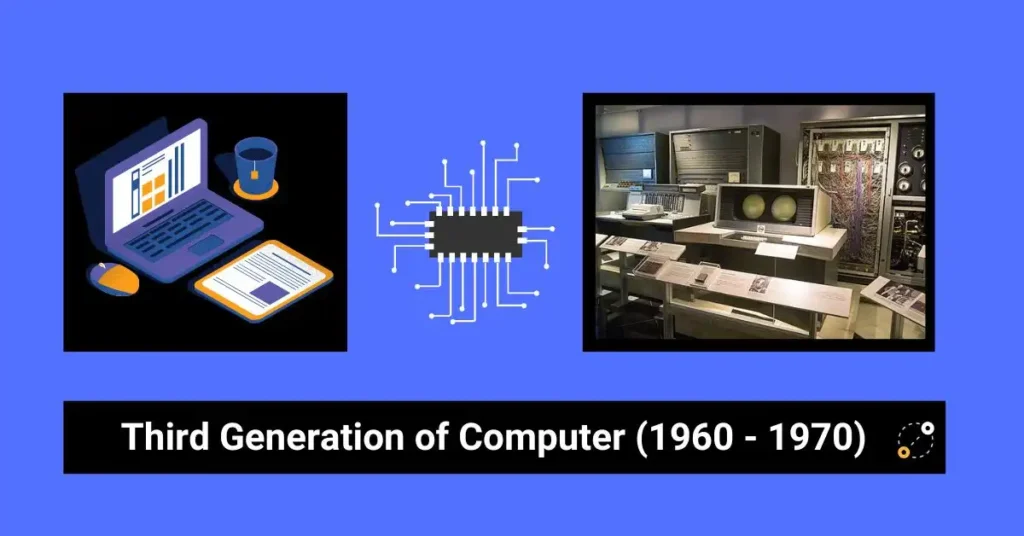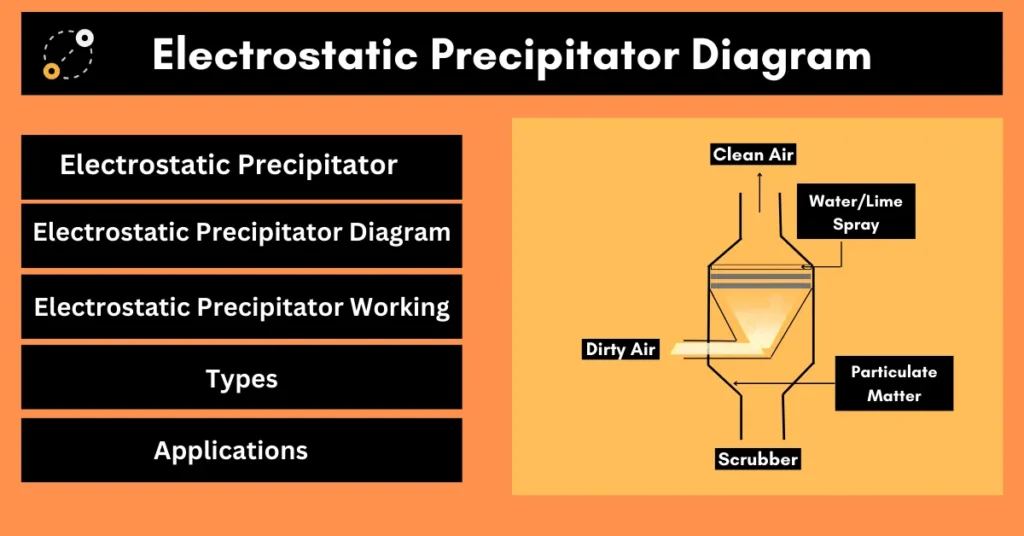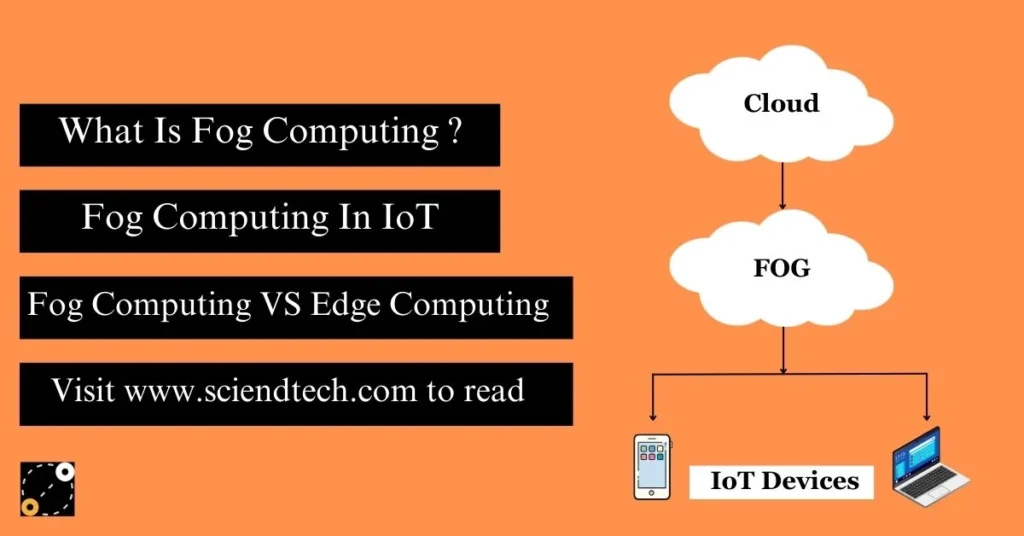Have you ever imagined the creativity behind the slim, modern devices you hold in your hands? Well it’s a modern Digital computer which has evolved from decades. The same computer which was once too heavy and big to carry around. Amazing right! In this article we will explore what is digital computer with example, its types, advantages, disadvantages and how it is different from Analog computers.
Well simply speaking, a digital computer is a digital system that solves problems, performs computational tasks, processes information and stores data in discrete form. It works on a unique language known as Binary where everything is expressed in a binary code which is 0 and 1.
But how does a digital computer actually work? and how these machines have changed the way we live, work, and communicate? Let’s see.
What Is Digital Computer
The digital computer definition is an electronic device that processes data using numerical values represented in a binary code, typically using the digits 0 and 1. It performs various operations, such as calculations, data storage, and information recovery, based on instructions provided through a programmed set of algorithms.
The digital computer was developed primarily in the United States of America in the mid-20th century. The first digital computer is said to be ENIAC (Electronic Numerical Integrator and Computer) which was completed in 1945.
ENIAC is the first electronic digital computer made for general-purpose uses.
Fast inventions and developments, which then happened in the following 1945 made digital computers more small, powerful, and easily accessible. A modern digital computer also has extremely fast speed, large memory, and nearly unlimited accuracy.
The father of modern digital computer is often said to be Alan Turing. He was a British mathematician, logician, and computer scientist who gave a theoretical model of computation which laid the foundation of algorithms and computation.
You May Also Like To Read :
Types Of Digital Computer
We have different types of a digital computer which are used for different purposes. These are –
Mainframes
Mainframes are powerful and strong computing systems designed to handle large data processing and support multiple users together. This digital computer is characterized by its high performance, reliability, and scalability.
Mainframes excel at parallel processing, allowing them to perform multiple tasks together. This is crucial for handling numerous transactions and hundreds and thousands of users at the same time.
A mainframe developer is a professional who specializes in designing, developing, and maintaining software applications that run on a mainframe digital computer. Its function is application development, database management, performance optimization, etc. Mainframe developer play a crucial role in ensuring the efficient functioning of these systems
Example of a mainframe computer is the IBM z15 Mainframe. It is designed to handle increasing workloads and transaction volumes, making it suitable for large enterprises. One more example of a mainframe computer is IBM zEnterprise EC12, etc.
Uses Of Mainframes
Mainframes are used in many different fields and areas such as –
- Financial Transactions – Mainframes are used in the financial sector for tasks like processing transactions, managing accounts, and handling complex calculations linked with banking and insurance.
- Government Systems – Government agencies often depend on mainframes for managing large databases, handling citizen information, and performing critical functions like tax processing.
- Healthcare Systems – Mainframe digital computer is also used in healthcare for managing patient records, processing medical billing, and supporting other critical healthcare information systems.
- Telecommunications – Mainframes are also used in the telecommunications industry to handle call processing, billing, and network management.
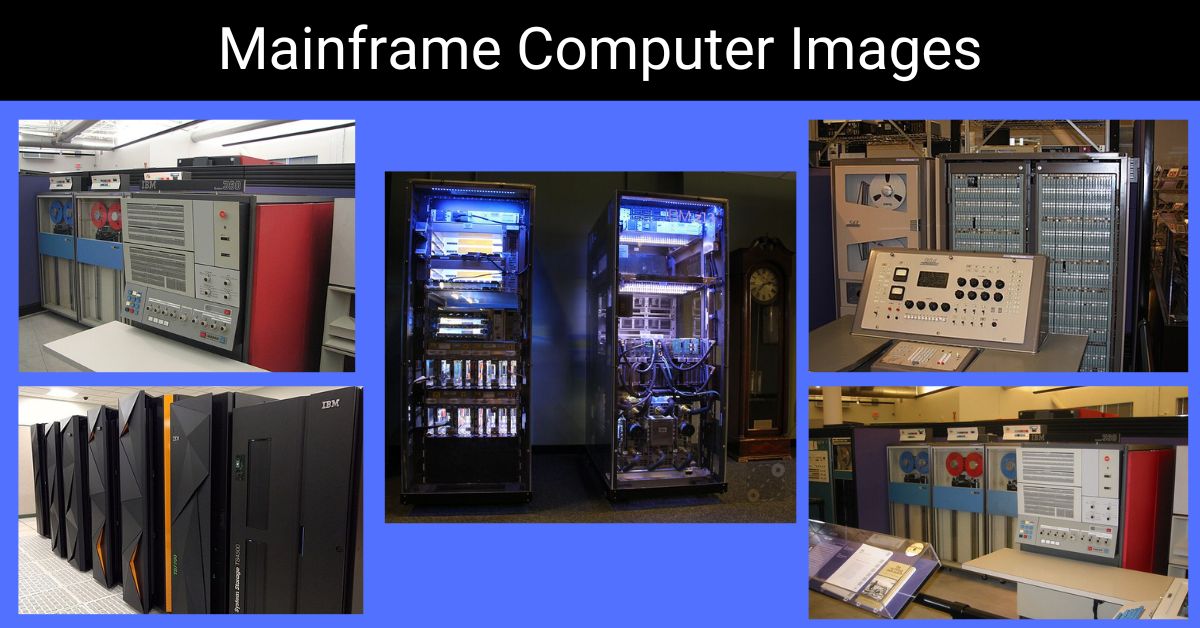
Supercomputers
Supercomputers are the peak of computing power, designed to execute huge numbers of calculations in seconds. They are the fastest and biggest digital computer. Supercomputers are built with a massive number of processors, allowing them to perform trillions of calculations per second.
To enable efficient communication between processors, supercomputers use high-speed interconnects. This ensures that data can be rapidly exchanged between different parts of the system. This classification of digital computer has huge memory capacity to help with large amounts of data they process.
The fastest supercomputer in the world is the United State’s Frontier. It has held the title of most fastest supercomputer in the world on TOP500 since June 2022. On the other hand, the first supercomputer of India is said to be Param 8000. Vijay P. Bhatka developed Param 8000 in 1991.
Uses Of Supercomputers
- Scientific Research – Supercomputers help researchers in analyzing complex phenomena in fields like physics, chemistry, climate modeling, and astrophysics.
- Aerospace and Defense – They play a crucial role in aerospace and defense for tasks like aerodynamic simulations, nuclear weapons research, and radar system development.
- Oil and Gas Exploration – Supercomputers are a unique digital computer type which help in seismic data processing for oil and gas exploration, helping to analyze subsurface structures and identify potential resources.
- Financial Modeling – In the financial sector, they are employed for complex financial modeling, risk analysis, and high-frequency trading strategies.
- Weather and Climate Modeling – They are crucial for weather prediction and climate modeling, allowing accurate simulations of atmospheric conditions and climate patterns. It is also compatible with the National Oceanic and Atmospheric Administration’s (NOAA) system, which can process any kind of basic and simple data.
Microcomputers
One of the digital computer types is the Microcomputer. Microcomputers are the personal computers which are commonly used by people for general-purpose. They are characterized by their small size, affordability, and individual use. They are common in homes, businesses, and educational institutions.
Microcomputers consist of essential components like a central processing unit (CPU), memory (RAM), storage (hard drive or SSD), and input devices like keyboards, mouse, and monitors.
Examples of Microcomputers are Desktop computers, Laptops, Tablets, Workstations, and Servers.
Uses Of Microcomputers
- The functions it performs include document creation, editing, and formatting.
- Microcomputers are used for the internet and communication. Accessing information, news, and resources on the internet. Engaging with social platforms for networking and communication.
- This digital computer is also used for research and education purposes, like using educational applications and software for learning.
- Microcomputers are used for gaming and multimedia, watching videos, listening to music, and viewing photos.
- They can also be used for graphic design, video editing, etc.

Mini Computers
Smaller than mainframe computers, mini computers are larger than microcomputers. It is an example of digital computer which is typically placed in cabinets or racks. They have more processing power compared to microcomputers, making them suitable for handling multiple users and more complex tasks.
The difference between microcomputer and minicomputer is that microcomputer is a small digital computer, designed for individual use. On the other hand, minicomputers are larger than microcomputers. and support multiple users simultaneously.
Another difference between microcomputer and minicomputer is that microcomputer has moderate processing power for personal tasks like word processing, internet browsing, as discussed above. Minicomputers have increased processing capabilities, scalability, and the ability to support many users at once.
When were the first minicomputer built? The first minicomputer were built in November 1960. DEC introduced the PDP-1, as the first minicomputer.
Uses of Minicomputers
- Scientific and Engineering Applications – Minicomputers were used for scientific and engineering computations, simulations, and data analysis.
- Business Applications – Minicomputers found applications in business environments for tasks such as accounting, inventory management, and order processing.
- Time-Sharing Systems – Their multi-user capability made minicomputers suitable for time-sharing systems, allowing several users to access the computer simultaneously.
- Research and Development – Minicomputers were used in research and development environments for tasks such as simulations, modeling, and data analysis.
- Educational Institutions – Some educational institutions use these digital computers to provide computing resources for students and faculty.

Servers
Servers are specialized digital computers designed to provide services, resources, or data to other computers, known as clients, within a network. They are crucial for hosting websites, managing databases, and facilitating communication in networks.
The client-server model controls the interaction between clients and servers. Clients request services or resources, and servers fulfill those requests. This model is essential to network communication. Some types of servers are –
- Web Server – Hosts and serves websites over the internet.
- File Server – Manages and provides access to files within a network.
- Database Server – These types of servers handle database queries, updates, and transactions.
- Application Server – Performs business logic, manages transactions, and facilitates communication between clients and databases.
- Print Server – Coordinates print jobs, manages print queues, and ensures efficient use of printing resources.
Embedded Computers
These are specialized digital computer types embedded within other devices or systems. Examples include microcontrollers in household appliances, automotive control systems, and industrial machines.
Unlike a general-purpose digital computer, designed for a wide range of tasks, embedded systems are designed for specific functions within the host device.
Embedded systems examples are –
- Smartphones
- Washing Machines
- Microwave oven
- Digital cameras
- Medical devices
- Home security systems
Quantum Computers
Quantum computers are a type of digital computer that supports the principles of quantum mechanics to perform certain types of calculations much faster than classical computers. They are still in the experimental stage but hold promise for solving specific problems more efficiently.
Digital Computer Images

Example Of Digital Computer
Different examples of digital computer from personal devices to specialized computing systems are –
- Smartphones
- Smartwatches
- Smart TVs
- Digital Cameras
- ATM’s
- E-readers
- Digital weighing machine
- Fitness Trackers
- Digital thermostat
- Digital Projectors
- Microscopes
- Calculator
- Accounting Machines
- Tablets
- Desktop Computers
- Laptop
- Digital Audio Workstations
- Routers
- Embedded Computers in cars
- Mainframe Computers
- Supercomputers
- Server computers
- Digital Voice Assistants
- Network Attached Storage
- Point-of-Sale (POS) Systems
- Gaming Computers
Advantages Of Digital Computer
A digital computer offers numerous advantages that contribute to its widespread use in various fields. Such as –
High speed and Efficiency
A digital computer is very fast in speed. It can perform calculations at incredibly high speeds, processing large amounts of data in a fraction of a second.
Accuracy
A digital computer is highly accurate in calculations. It can perform operations with very few errors, establishing precision in scientific, engineering, and business applications.
Cost Friendly
Advances in technology have made these digital computer machines more cost-effective over time. The mass production of digital devices and components has contributed to lower costs, making digital technology accessible to a broad range of applications and industries.
Reliable
They are generally more reliable than analog systems. A digital computer is less open to signal degradation and interference, which can occur in analog systems.
Personal Automation
A digital computer can be programmed to perform specific tasks, allowing automation in various processes. This programmability allows for the creation of software applications tailored to specific needs, enhancing productivity and efficiency.
Versatile
These electronic devices are versatile and can be programmed to perform a wide range of tasks. From complex scientific simulations to business data analysis and multimedia processing, a digital computer can adapt to various applications with the right software.
Easy Data Storage
Digital computers can store large amounts of data such as in hard drives and solid-state drives in digital format. This allows for easy retrieval, modification, and transmission of information.
Easily Scalable
Digital systems are easily scalable. The addition of more components, such as processors, memory, or storage, allows for increased computing power and capacity.
Integration with Other Technologies
A digital computer can easily integrate with other digital technologies, such as the internet and communication networks. This enables the sharing of information and resources on a global scale.
High Security
Digital computers have advanced security measures such as authentication and encryption. It protects data from unauthorized access.
Disadvantages Of Digital Computer
Other than advantages, a digital computer has some disadvantages as well. Those are –
Complexity
Digital systems can be complex to design and maintain. The intricate circuits and software programs require expertise for development, and troubleshooting can be challenging.
High Power Consumption
They can consume a significant amount of power which contributes to high energy costs and may pose environmental concerns.
Vulnerability to Viruses
A digital computer is susceptible to viruses, malware, and other security threats. As more systems become interconnected, the risk of cyber attacks increases.
Dependent On Electricity
A digital computer relies on a constant and stable power supply. In the absence of electricity, these systems become non-functional.
E-Waste Generation
The constant cycle of upgrading and replacing digital devices generates electronic waste (e-waste) causing environmental challenges.
Manipulation Of Data
A digital computer uses a binary code to manipulate discrete information pieces.
Difference Between Analog And Digital Computer
Analog and digital computer are two types of computing systems that differ in how they represent and process information. Let’s discuss the difference between analog and digital computer.
Analog Computer
An analog computer is a type of computing device that uses continuous signals to represent and process information. An Analog computer works on the supply of continuous electrical signals unlike a digital computer. They operate on physical quantities that can vary smoothly over a range with time, such as electrical voltages or currents.
Analog computers are designed to model and simulate real-world phenomena like temperature regulation, speed control, physical experiments, etc. Examples of analog computers are Speedometer, Voltmeter, Flight simulators, operational amplifiers, etc.
Features Of Analog Computer
- Continuous Representation – Unlike a digital computer, analog computers represent data using continuous signals. These signals can take on an infinite number of values within a given range, allowing for a high level of precision in representing physical quantities.
- Signal Processing – They perform computations by manipulating electrical voltages or currents that represent the variables of a mathematical model.
- High Precision – Analog computers can offer high precision in modeling and simulation tasks because they operate with an infinite number of values within a range. Whereas, a digital computer has slightly less accuracy than Analog computer.
- Real-time Processing – They are capable of processing signals in real-time, making them suitable for applications that require immediate feedback.
Uses Of Analog Computer
Some applications of Analog computer are –
- Scientific Simulations – Analog computers have historically been used for simulations in physics, engineering, and other scientific disciplines.
- Control Systems – one of the analog computer uses is in the design and analysis of control systems, especially those involving continuous and dynamic processes.
- Electronic Circuit Analysis – They imitate the behavior of circuits by representing voltages and currents as continuous signals, aiding in the design and testing of electronic components.

Digital Computer
In contrast to analog computers, which use continuous signals, a digital computer operates with distinct, well-defined values and uses discrete signals.
Another difference between analog computer and digital computer is that digital computer provides finite precision, as it operates with a fixed set of discrete values. Whereas, Analog computers offer high precision, as analog signals can have an infinite number of values within a range.
Features Of Digital Computer
- Discrete Signals – A digital computer operates with discrete signals, where information is processed in distinct steps or intervals.
- Processing Speed – They can perform calculations at high speeds, enabling rapid processing of large datasets and complex algorithms.
- Programmability – A digital computer can execute a wide range of tasks by running different software programs, making them versatile tools for various applications.
- Storage and Memory – They have well-defined memory and storage units. Random Access Memory (RAM) is used for temporary data storage and long-term data is stored in hard drives.
Uses Of Digital Computer
Here are some key uses of digital computer –
- Business and Finance – They are greatly used in accounting, payroll processing, financial analysis, and online banking.
- Engineering and Design – Engineers use digital computers for designing and forming structures, circuits, and systems.
- Communication and Networking – They allow data transmission, networking, and communication technologies.
- Entertainment and Media – Digital computers are important for creating and editing multimedia content, including graphics, audio, and video production.
- Manufacturing and Industry – They are used in automation, robotics, and control systems for manufacturing processes.
- E-commerce – These digital systems are the foundation of e-commerce platforms, handling online transactions, managing inventory, and providing personalized shopping experiences.
Below is a table of difference between analog and digital computer.
| Analog Computer | Digital Computer |
| Uses continuous signals (voltage, current) | Uses discrete signals (binary code – 0s and 1s) |
| Processes continuous signals directly. | Processes discrete signals after conversion. |
| Offers high precision due to continuous representation. | Provides finite precision due to discrete representation. |
| Highly accurate for continuous data. | Offers high accuracy for numerical calculations. |
| Can be less complex for certain applications. | Highly flexible and versatile, capable of performing a wide range of tasks through programming. |
| Does not have a distinct concept of memory or storage. | Has well-defined memory and storage units. |
| Historically used for simulations in physics, engineering, and control systems. | A digital computer is widely used in various applications, including scientific calculations, data processing, and business applications. |
| Complex structure and involves analog components and circuits. | Not more complex than analog computers. Utilizes digital logic gates and circuits, with discrete components and processors. |
| More open to noise and interference. | A digital computer can handle noise and interference relatively well due to error-checking mechanisms. |
| Generally consumes less power compared to digital computers. | Power consumption can vary but may be higher than analog computers, especially in high-performance applications. |
| Performance depends on the specific application and task. | Offers high performance, especially in tasks involving discrete data and complex algorithms. |
| Limited ease of use due to specialized applications and lack of user-friendly interfaces. | User-friendly interfaces and widespread software make them more accessible to a broader audience. |
| Examples of Analog computers are differential analyzers, thermometers, and certain control systems. | Example of a digital computer are Personal computers, laptops, smartphones, digital cameras, etc. |
Block Diagram Of Digital Computer

Components Of Digital Computer
The anatomy of a digital computer refers to the physical structure and organization of its components. We saw different components in the block diagram of digital computer above. Let’s discuss the major components of digital computer –
Central Processing Unit (CPU)
Central Processing Unit (CPU) is the heart of a digital computer. It performs the majority of processing tasks and executes instructions from computer programs. That’s why the CPU is an important component of a digital computer.
To understand what has to be done, the CPU receives the instructions from memory first and then interprets them. Data is gathered from memory or an input device as needed. The CPU then carries out the necessary operation and stores the result or shows it on the output device of a digital computer.
CPU consists of three important parts –
- Control unit
- Arithmetic logic unit (ALU)
- Registers
Control Unit
The control unit of a digital computer is often called the “brain” of the computer. The control unit is a fundamental component of a digital computer’s CPU.
It acts as the coordinator, overseeing and managing the execution of instructions. The primary functions of the control unit include collecting instructions from memory, decoding these instructions to understand what needs to be done, and then performing or coordinating the required actions.
Arithmetic Logic Unit
ALU is responsible for performing mathematical and logical operations that are important to the digital computer’s ability to process information. It can execute basic arithmetic calculations such as addition, subtraction, multiplication, and division. These operations are essential for processing numerical data in various applications.
ALU is capable of carrying out tasks like data comparisons and decision-making. When making a logical decision, two data pieces are compared to determine which is larger, less, or equal.
Registers
Registers are small, high-speed storage locations within the Central Processing Unit of a digital computer. During the execution of a program, the CPU fetches instructions from memory and stores them in registers.
Each register in the CPU has a distinct purpose, such as storing data, instructions, the address of a location in memory, and more. Register sizes can range from 16 to 64 bits.
Memory
Memory is used to store data and instructions temporarily or permanently in a digital computer. It includes Random Access Memory (RAM) for temporary storage and Read-Only Memory (ROM) for essential system instructions. RAM is also known as the Internal memory.
Each of the multiple storage areas that make up the internal memory has the capacity to hold instructions or data. Every memory location has an address and is the same size. The address allows the digital computer to read any memory place without requiring a full memory search. The data of an executed program is copied to internal memory and kept there until the program is finished.
Output Unit
The output unit of a digital computer is responsible for presenting the results of processed data to the user in a human-readable form. It converts the binary data generated by the computer into a format that can be easily understood or utilized. The output unit includes monitor, printer, speakers, headphones, touchscreen devices, etc.
Input Unit
The input unit of a digital computer is responsible for gathering data and instructions from external sources and transforming them into a form that the computer can understand and process. Input includes keyboard, mouse, scanner, webcam, joystick, etc.
Operating System (OS)
The operating system is software that manages hardware resources, provides a user interface, and helps in the execution of programs. Examples include Windows, macOS, and Linux.
Storage Unit
Storage units or devices are responsible for storing and retaining digital data. Some key types of storage units in a digital computer are RAM, ROM, hard disk drive, solid-state drive, flash drives, cloud storage, etc. These storage units serve different purposes based on factors such as speed, capacity, and volatility.
Conclusion
A digital computer is foundational in modern technology, utilizing electronic circuits to process information in binary code. As various types continue to evolve, from powerful servers to portable devices. Each digital computer type has its own purpose and applications. With their ability to execute complex algorithms and handle big datasets, digital computers have become essential tools, shaping the digital landscape and driving technological progress.
Also Read :
FAQs
What is digital device?
A digital device are physical tools or system that works with digital information for example : Computers, Tablets, Smartphones and Digital Cameras etc are digital devices.
What is digital called?
Representation of data or information using discrete values as binary digits 0s and 1s are called digital.
What are the 4 types of digital computers?
4 types of digital computers are :
- Mainframe Computer
- Super Computer
- Mini Computer
- Quantum Computer