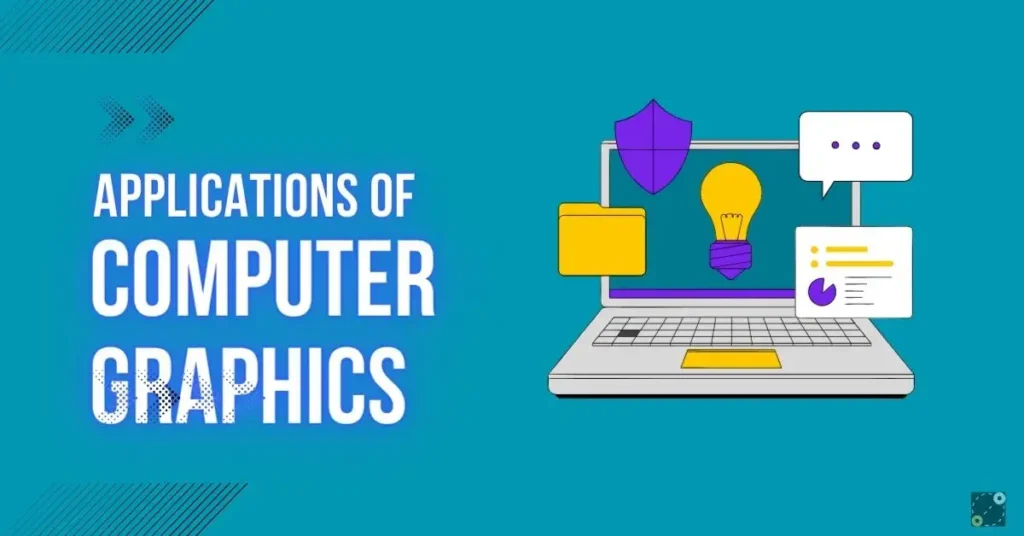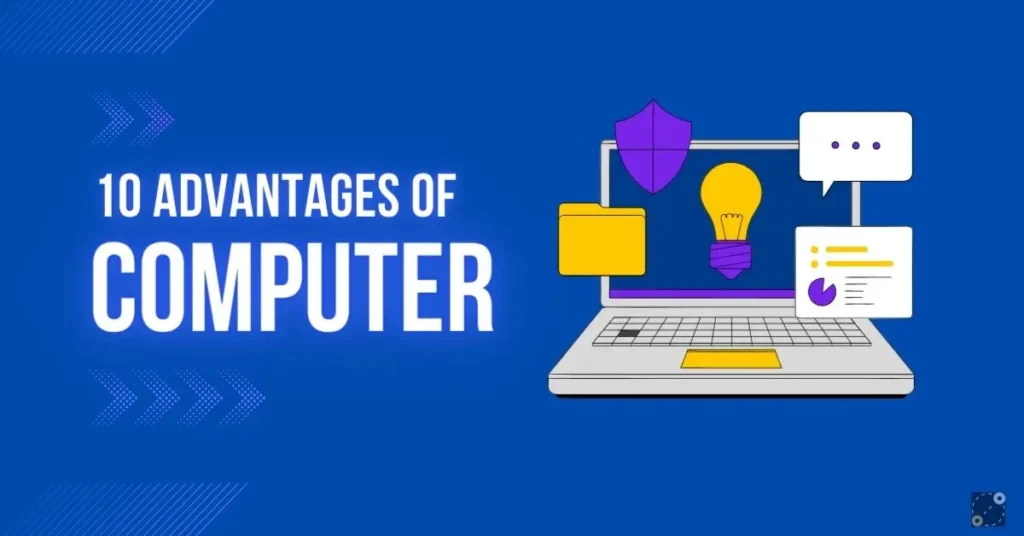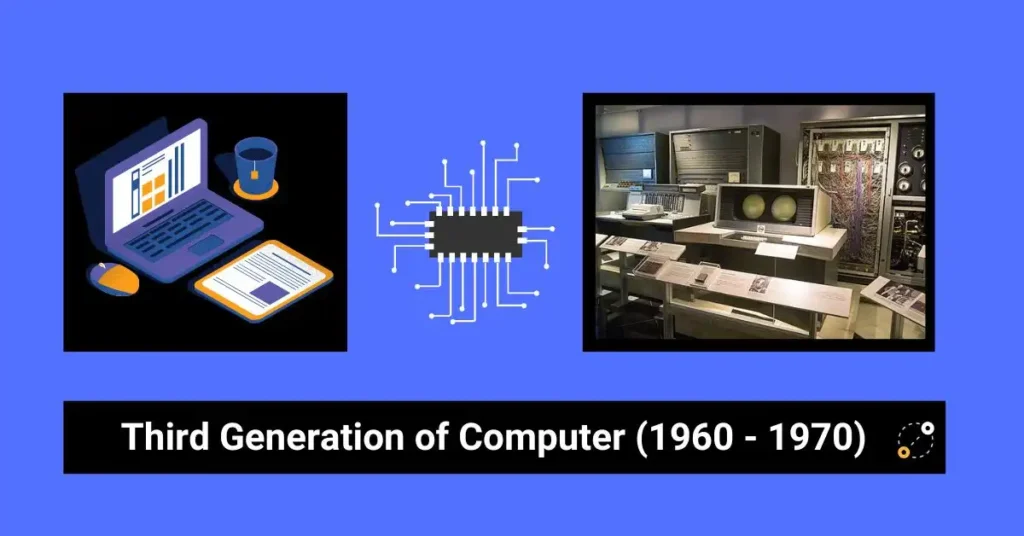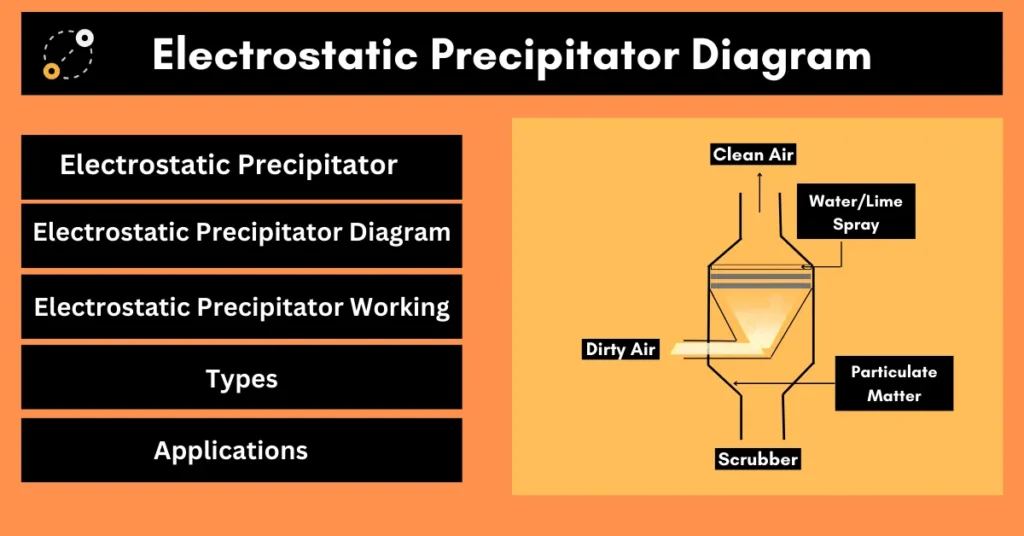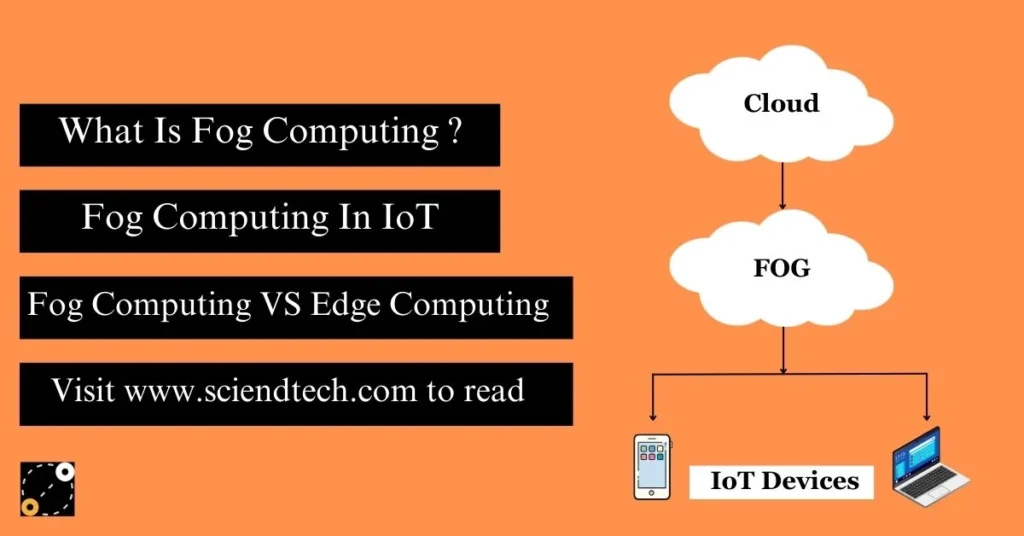Video display devices in computer graphics are hardware components used to visually present digital images, graphics, videos, and visual content to users. The evolution of these devices have been an extraordinary journey through time and technology.
In this article we will will discuss about different components, types, and advantages and disadvantages of display devices in computer graphics.
Different types of video display devices in computer graphics are –
- Electronic Paper Displays (E-paper)
- Organic Light Emitting Diodes (OLEDs)
- Augmented Reality (AR) Glasses
- Head-Mounted Displays (HMDs)
- Touchscreen Displays
- Direct View Storage Tubes
- Cathode Ray Tube (CRT) Monitors
- Liquid Crystal Displays (LCDs)
- Plasma Display
- Light Emitting Diodes (LEDs)
- 3D Display
- Color CRT Monitor
In the early days, these displays were bulky and monochromatic. However, we’ve witnessed remarkable progress in the interaction between humans and computers.
Technologies like Liquid Crystal Displays (LCDs), which brought vivid color and clarity to our screens, Plasma displays that pushed the boundaries of size and resolution, touchscreen displays, and the innovation of AR glasses have all been the fruits of relentless innovation over time.
Electronic Paper Displays (E-paper)
Electronic Paper Displays, commonly known as E-paper, were first invented in the 1970s. While it differs from other types of video display devices in computer graphics, it is an electronic visual display technology used to mimic the appearance of traditional paper.

Earlier, the Gyricon technology used tiny plastic beads that were black on one side and white on the other. These beads were suspended in oil and sandwiched between two sheets of plastic.
Later, E-paper displays used reflective technology rather than emitting light like traditional LCD or OLED screens. They depend on external light sources, such as natural light or built-in frontlights, to make the content visible.
Components Of E-paper Display
Electrophoretic Particles – E-paper uses small charged particles in liquid. These particles are usually black and white, and they move within microcapsules when an electric field is applied which makes the text and pictures visible on the screen.
Microcapsules – Electrophoretic particles are enclosed within microcapsules that are held between two transparent substrates (usually glass or plastic).
Transparent Electrodes – Transparent electrodes are applied to the top and bottom substrates which make the tiny particles inside move to create the picture you see on the screen.
Thin-Film Transistors (TFTs) – thin-film transistors are used to control each pixel individually.
Frontplane – The frontplane of an E-paper display contains the actual electronic ink material.
Backplane – The backplane is responsible for applying the electrical signals to control the display.
Spacer Dots – pacer dots are used to maintain a uniform gap between the frontplane and the backplane so that the microcapsules move freely.
Sealing Layer – E-paper displays are sealed to protect the internal components from environmental factors like moisture and dust.
Advantages
- Excellent Readability – provide high contrast and wide viewing angles.
- Low Power Consumption – only requires power when the content on the screen changes.
- Flexibility and Durability – highly durable, resistant to shock and vibration, and less prone to damage compared to glass-based displays.
- It doesn’t suffer from temperature-related performance issues and is suitable for both hot and cold environments.
- Eco-Friendly – they do not require the constant production of light (like LCDs) or the use of toxic materials (like CRTs).
- E-paper displays are thin and lightweight.
- E-paper displays are known for causing less eye strain compared to backlit displays like LCDs.
Disadvantages
- Limited Color Range
- Limited resolution
- Lack of Backlighting, they are reflective and do not emit their light.
- Ghosting and Image Retention issues.
- Limited Viewing Angles.
- Limited Application for Fast-Paced Content.
Organic Light Emitting Diodes (OLEDs)
OLEDs are a types of video display devices in computer graphics used in a wide range of electronic devices, including smartphones, televisions, computer monitors, and wearable devices.
They are known for their ability to produce vibrant, high-contrast images with deep black levels and excellent color accuracy.
Components Of Organic Light Emitting Diodes
Organic Emissive Layers – These layers are composed of organic molecules or polymers responsible for emitting light when sparked by an electric current. It is divided into small Molecule OLEDs (SMOLEDs) and Polymer OLEDs (PMOLEDs).
Anode (Positive Electrode) – The anode lets in positively charged holes when electricity is applied, and when these holes meet with electrons, it produces light on the OLED display.
Cathode (Negative Electrode) – When electricity is applied to it, cathode releases negatively charged electrons into the organic layers which meet with positively charged holes, and create light at the emissive layer.
Emissive Layers – It emits different colors of light.
Electron Transport Layer – It helps in the efficient movement of electrons from the cathode to the emissive layer.
Hole Transport Layer – It helps in the movement of electrons from the anode to the emissive layer.
Substrate – It is the base layer of the OLED structure, made of glass or a flexible material like plastic for structural support.
Encapsulation Layer – Encapsulation layer is often applied to protect the OLED displays from moisture and oxygen.
Advantages
- Better Picture Quality
- Wide Viewing Angles
- Thinner and Flexible
- Faster Response Times
- Energy efficient, only emit light where it’s needed.
- Better Color Accuracy
- Instant On/Off
- Durability
Disadvantages
- Limited Lifespan
- More expensive to manufacture
- Limited Brightness
- Sensitive to water and oxygen
- Limited Screen Sizes
Augmented Reality (AR) Glasses
Augmented Reality (AR) glasses are wearable devices that allow users to interact with the real and virtual worlds in real-time, with the help of modern lens and sensor technology.
AR glasses have transformed the way we interact with different types of display devices in computer graphics.

These glasses include transparent displays, sensors, cameras, and powerful processors. The transparent displays allow users to see their surroundings while displaying digital information or virtual objects.
Sensors track the wearer’s head movements and orientation.
Advantages
- AR glasses allow wearers to interact with digital content and receive information without needing to hold a device, such as a smartphone or tablet.
- Enhanced Productivity
- Unique experience
- Easy Accessibility
- Easy data visualization in fields like architecture, design, and data analysis.
- Entertainment and unique gaming.
Disadvantages
- AR glasses are expensive.
- Battery life is relatively short.
- Some AR glasses can be bulky and heavy.
- Most AR glasses have a limited field of view.
- They sometimes impact the clarity and vibrancy of virtual objects.
- Dependency on internet connectivity.
- Can be sensitive to environmental conditions, like extreme temperatures or humidity.
Head-Mounted Displays (HMDs)
Head-Mounted Displays (HMDs) are wearable display devices that provide a visual and auditory experience by placing a display close to the user’s eyes, typically mounted on a headset or goggles.

They are the new and modernized innovations in the types of video display devices we have seen in computer graphics.
Head-Mounted Displays are significant video display devices in computer graphics designed to immerse users in virtual reality (VR), augmented reality (AR), or mixed reality (MR) environments.
HMDs incorporate one or more displays, which can be LCDs (Liquid Crystal Displays), OLEDs (Organic Light Emitting Diodes), or other technologies.
Advantages
- Enhanced Learning
- They are valuable tools for training in fields like aviation, healthcare, and the military.
- HMDs are used to visualize building designs in 3D.
- Entertainment
- Medical Applications like surgical planning, medical training, and patient education.
- Virtual Tourism
Disadvantages
- High-quality HMDs are expensive.
- HMDs can be bulky and heavy, leading to discomfort during long use.
- Some users may experience motion sickness, known as “VR sickness.”
- Occurrence of “screen door effect” where fine lines or grids are visible in the display.
- Limited Interactivity
- HMDs can lead to physical health issues such as eye strain and posture-related problems.
- HMDs equipped with cameras and sensors raise privacy concerns.
Touchscreen Displays
Touchscreen displays are interactive electronic displays that allow users to enter commands, interact with digital content, and control graphical touch interfaces by directly touching the screen with their fingers or a pen or pencil.

Touchscreens displays are versatile input devices in computer graphics which become universal in various electronic devices, from smartphones and tablets to laptops.
Applications
- Smartphones and Tablets (Touchscreens are the primary input devices in computer graphics for smartphones and tablets)
- Laptops and Desktops
- Touchscreen kiosks are used in retail, airports, hotels, and museums.
- Used in retail and hospitality for processing sales transactions, inventory management, and order entry.
- ATMs
- Gaming Consoles (NVIDIA GeForce RTX 3090 is a great example of video controller in computer graphics)
- Touchscreen infotainment systems in vehicles to control navigation, music, climate, and other functions.
- Medical Equipment like diagnostic tools, and patients monitoring devices.
- Home automation, for managing lighting, security, climate, and other home systems.
- Navigation Systems like GPS and mapping devices.
Advantages
- User-friendly
- Space-saving
- Easy accessibility
- Speed and Responsiveness
- Remote access
- Efficient data entry, data input through virtual keyboards, handwriting recognition, and on-screen keypads, making touch screens invaluable input devices in computer graphics.
- Adaptability
- Multi-Touch and Gestures like pinch-to-zoom, swipe, and rotate.
Disadvantages
- Touchscreen technology can increase the cost of a device or system.
- They are vulnerable to physical damage, such as scratches and cracks.
- Limited readability due to bright sunlight or outdoor conditions.
- Screen Size Limitations, the size of the icons affects precision and accuracy.
- Dependency on Power
- Accidental touches or selections on the screen can lead to unintended actions and errors.
- Not suitable for visually impaired people.
Direct View Storage Tubes
Direct View Storage Tubes (DVSTs) are a type of display technology that allow for the storage of picture information as a charge distribution behind the phosphor-coated screen.
They are one of the old types of video display devices in computer graphics, used primarily in the early days of computing and graphics processing.
Some common types of DVSTs are –
- Iconoscope – one of the earliest types of DVSTs.
- Storage Oscilloscope
- DRA (Direct Raster-Scan Array) – developed for military and radar applications.
- Penetron
- Plasma Addressed – used plasma cells to control the charge distribution on the phosphor-coated screen.
- Supercock – used in high-resolution radar displays for military and aerospace applications.
There are 2 types of guns used in DVSTs –
- Primary Gun (Writing Gun) – Its primary function is to create and write the image or data onto the DVST’s phosphor-coated screen.
- Secondary Gun (Reading Gun) – Its primary role is to read and refresh the stored image.
Advantages
- Readability in Low Light
- High-Contrast Images
- Lower Maintenance Costs
- Time consumption is less.
- Flicker-Free Display
- Durability
Disadvantages
- Limited Resolution
- Bulky and Heavy
- Most DVSTs were monochrome displays.
- DVSTs had relatively low refresh rates compared to modern displays.
- The certain part of the picture cannot be erased.
Cathode Ray Tube (CRT) Monitors
Among the types of video display devices in computer graphics, Cathode Ray Tube (CRT) monitors were one of the earliest and most widely used for computers and televisions.

A CRT monitor consists of a cathode ray tube, a large vacuum tube with electron guns at one end. These guns emit electrons, which are accelerated and focused into a beam to display images.
Components Of CRT
Electron Beam Control System – This system adjusts the intensity and focus of the electron beam, allowing for precise control over the brightness and sharpness of the displayed image.
Electron Guns – CRTs have one or more electron guns in the back that emit electrons when they get heated. These electrons make up the electron beam that hits the screen.
Deflection System – includes magnetic coils or electromagnetic deflection plates that control the path of the electron beam as it scans across the screen.
Horizontal deflection controls the side-to-side movement (left to right), while vertical deflection controls the up-and-down movement (top to bottom).
Phosphor-Coated Screen – These phosphors emit light when struck by the electron beam. Different phosphor coatings produce different colors excited by the beam.
Cathode – The cathode is the part of the electron gun where electrons are emitted by a process known as thermionic emission.
Anodes – Anodes in the electron gun accelerate the emitted electrons toward the screen.
Glass Envelope – The entire CRT is enclosed in a glass envelope, which is evacuated to create a vacuum. It helps maintain the vacuum and provides structural support.
Advantages
- Vibrant colors and high contrast ratio.
- Very low input lag.
- Accessible
- Dark pictures could be displayed.
- CRT could display multiple colors.
Disadvantages
- CRT monitors were large and heavy.
- High energy consumption
- Limited Resolutions
- Noticeable flicker, especially at lower refresh rates.
- Suffer from geometric distortion, convergence issues, and image burn-in.
- High cost
Liquid Crystal Displays (LCDs)
Liquid Crystal Displays (LCDs) are a type of flat-panel display technology commonly used in a wide range of devices, including computer monitors, televisions, smartphones, and more.
LCD needs an AC power source rather than a DC one. It consists of a layer of liquid crystals sandwiched between two transparent electrodes.

For illumination, most LCDs use a backlight source located behind the liquid crystal layer eg – LED and CCFL.
Color filters are typically red, green, and blue (RGB) and are placed over individual pixels to control the color of the light passing through.
LCDs are a versatile and important component of various display devices in computer graphics.
Advantages
- Slim Profile – LCDs have a slim and lightweight design.
- Low Power Consumption
- Produce a bright image.
- High Resolution
- Flat and Uniform Screen
- Energy efficient
- They are an important types of display devices in computer graphics and are widely used in many applications.
Disadvantages
- Limited Viewing Angles – When viewed from extreme angles, colors and contrast may degrade.
- Limited contrast ratio
- Expensive
- Limited life span, due to issues like Dimming and color shifting.
- Show motion blur because of fast paced videos or heavy gaming.
- Limited color accuracy.
Plasma Display
Plasma Display is a type of flat-panel display technology which uses small plasma cells. It is also called the Gas-Discharge display.

Plasma displays use a combination of red, green, and blue phosphors to create a full range of colors.
Components Of Plasma Display
Gas-Filled Cells – They consist of millions of tiny gas-filled cells typically neon and xenon arranged in a grid pattern.
Electrodes – Each cell has two electrodes, an address electrode and a sustain electrode to give electrical voltage to the gas filled cells.
Fluorescent cells – It contains small packets of neon gas liquids, which emit light on applying voltage.
Dielectric Layer – It is located between the glass substrate and the electrodes to evenly distribute the electrical charge in the cell.
Cooling System – fans or heat sinks, to remove heat and prevent overheating.
Advantages
- Wide Viewing Angles
- Slim
- Attached to a wall
- Fast Response Times
- Uniform Illumination
Disadvantages
- Power Consumption
- Heat Generation
- Weight and Thickness
- Screen Burn-In
- Over time, phosphorus loses its brightness.
Light Emitting Diodes (LEDs)
LEDs, also known as light-emitting diodes, are semiconductor devices that produce light when an electric current flows through them.
The way we work with various types of video display devices in computer graphics has been transformed by LEDs.

LEDs are so small that we can arrange a lot of them to create any type of display device.
They are now considered the norm for backlighting in flat-panel displays, such as TVs, smartphones, LCD monitors, laptops, and digital billboards.
They are also used in lighting, traffic signals, status indicators, and even medical equipment.
Advantages
- Energy efficient
- Long lifespan
- Instant Lighting
- Durability
- Small Size
- Can work in high temperatures.
- The level of light intensity can be controlled.
Disadvantages
- Consume more power than LCD.
- Light Pollution
3D Display
3D displays are advanced visual technologies that create the illusion of depth in images and videos, making objects appear three-dimensional rather than flat. Stereoscopy is the fundamental technology behind 3D displays.

They provide viewers with a more immersive and realistic viewing experience. It’s used in 3D TVs and 3D gaming.
3D displays represent a captivating fusion of technology and artistry among the various types of video display devices in computer graphics.
Eg – Retina Display, Holographic Display, etc.
Advantages
- Captivating experience
- Enhanced entertainment
- Eye-catching Advertising
- Interactive Learning
- Innovative Design
- Enhanced picture quality.
Disadvantages
- Very costly
- Health Concerns (eye strain, fatigue, motion sickness)
- Need of additional equipment (special glasses, headsets)
Color CRT Monitor
Color CRT monitor is similar to a CRT monitor. It is a type of display technology that was widely used for computer monitors and television screens before the rise of flat-panel displays like LCDs and LEDs.

The two technologies used in color CRT monitor are –
1) Beam Penetration Method – With the help of it images are displayed on a random scan monitor. Inside the screen, two phosphorous layers Red and Green are coated. The amount of electron beam penetrating through the phosphorous surface defines the color that is seen.
The electron beam penetrates the red layer and stimulates the green layer within.
A beam of medium speed electrons emitting a combination of red and green light displays two more colors, orange and yellow.
2) Shadow Mask Method – This technology features three colored phosphor dots. A red light is emitted by one phosphor dot, a green light by another, and a blue light by a third dot.
It involves a metal grid (the shadow mask) placed between the electron guns and the phosphorescent screen.
The shadow mask helps focus the beam’s direction and maintains perfect color reproduction by preventing the electron beams from reaching the incorrect phosphor dots on the screen.
It is not, however, a method of producing color on its own.
Advantages
- Better resolution than CRT monitor.
- Not very expensive.
- High Contrast Ratios
- Reliable Technology
Disadvantages
- There are only four colors.
- Limited Screen Sizes
- Radiation Emission
Conclusion
Display devices in computer graphics have undergone remarkable transformations over the years. From bulky CRT monitors to sleek and energy-efficient LCDs and LEDs different types of video display devices in computer graphics have evolved. Additionally, input devices in computer graphics, such as touchscreens, and video controller in computer graphics have also played a crucial role providing interactions and creative expression. These technologies have shaped the way we perceive and interact with computer-generated visuals.
Read Also :
- 7 Main Difference between Primary and Secondary Memory
- First Generation Of Computer Advantages And Disadvantages
- Sensors And Actuators And Types
- Types Of Digital Computer