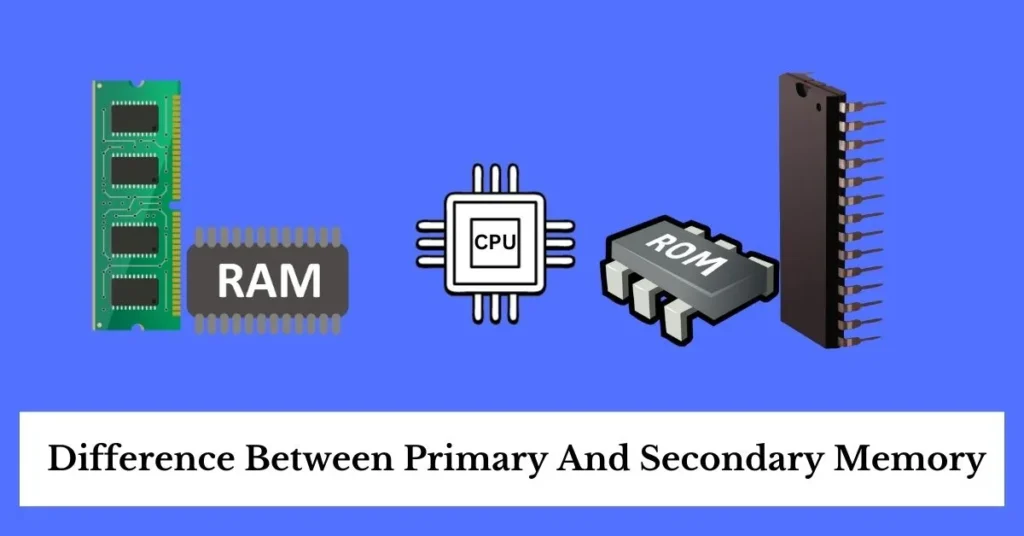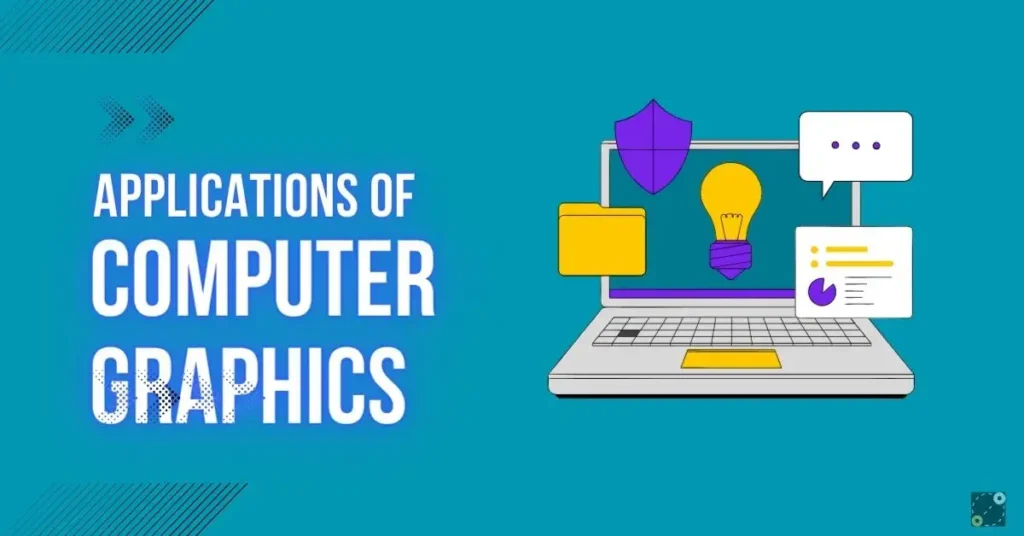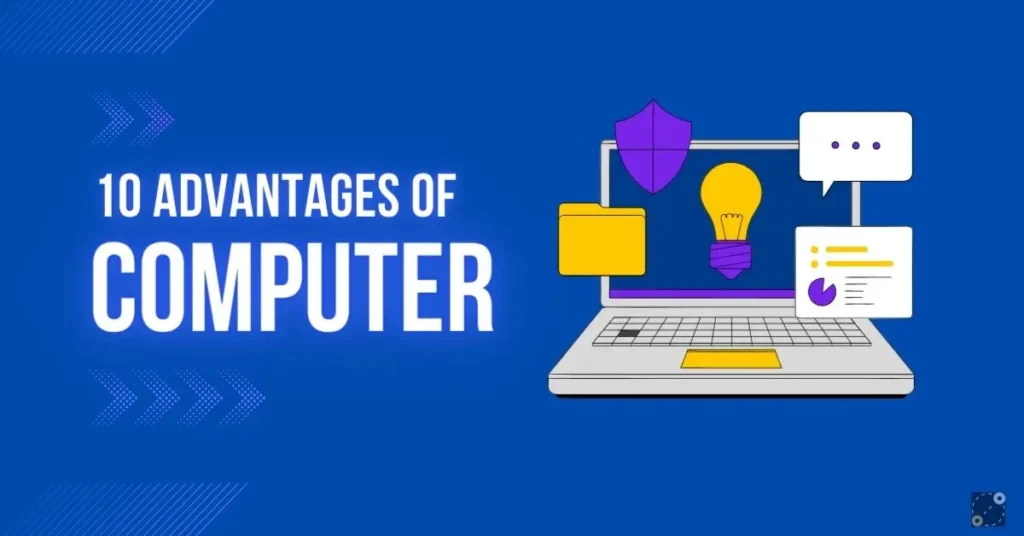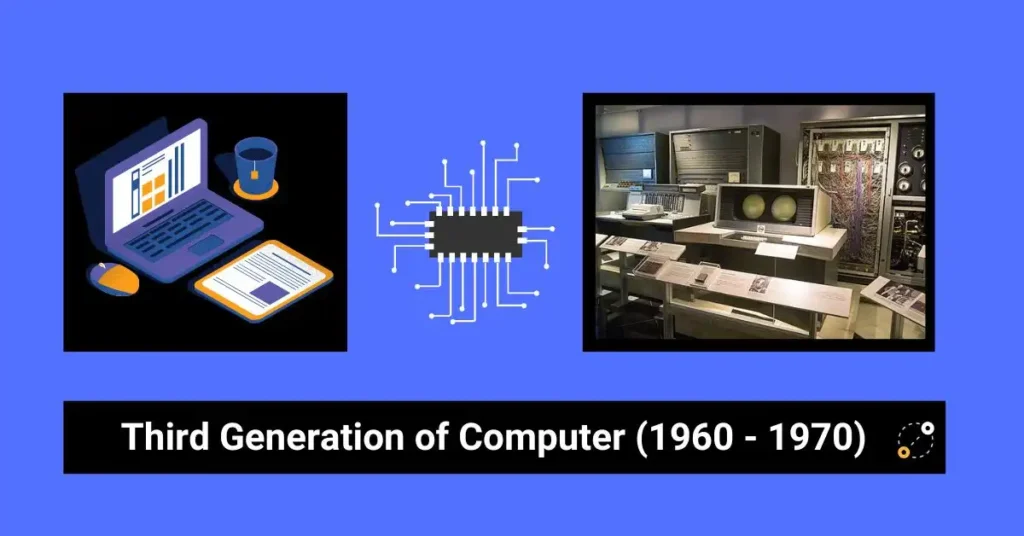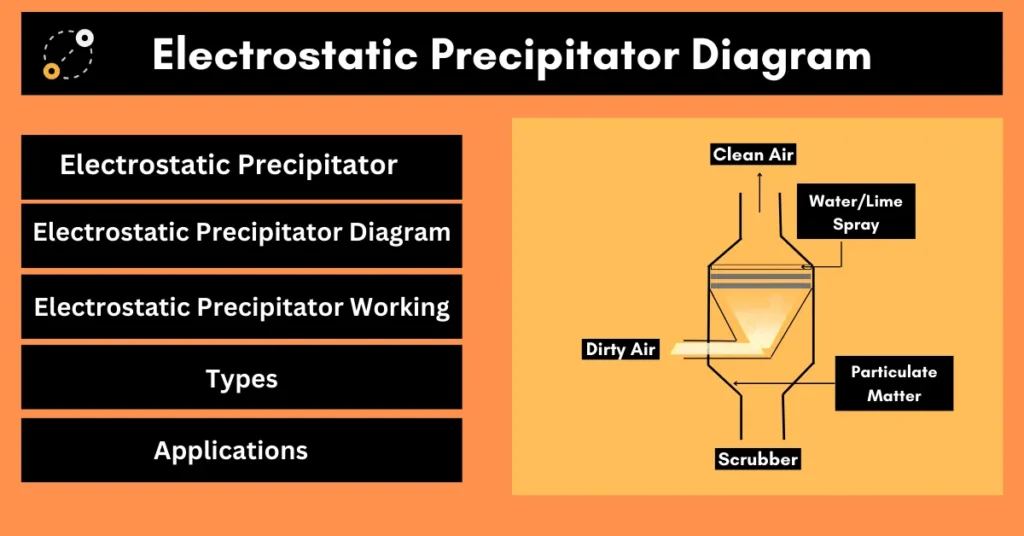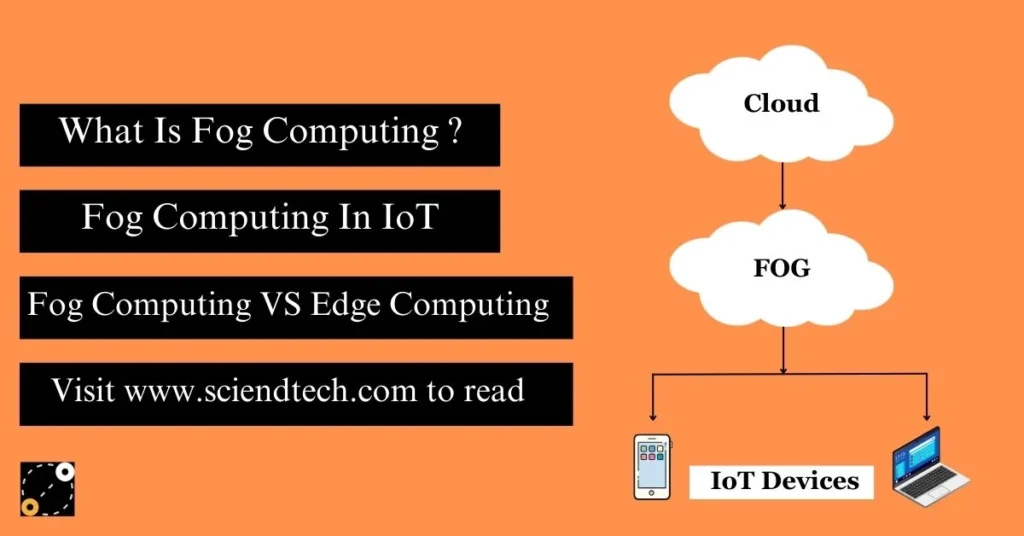Like human beings have a brain to store their daily information, similarly computer memory is a computer’s brain to store data and instructions which can be in the form of media, documents etc. Computer Memory is the computer’s storage space which stores data temporarily and permanently. In this article we’re going to learn primary memory and secondary memory and their types and difference between primary and secondary memory.
Difference Between Primary And Secondary Memory
Difference between primary memory and secondary memory are –
| Primary Memory | Secondary Memory |
| Primary memory also known as main memory. | Secondary memory is also known as auxiliary memory. |
| Primary memory is a temporary memory of the computer. | It is a permanent memory of the computer. |
| Other major difference between primary and secondary memory is that primary memory has fast access time. | Secondary memory has slow access time. |
| Primary memory is small in size i.e. limited storage capacity. | Another difference between primary and secondary memory is that secondary memory is large in size which can be increased according to need. |
| Primary memory directly communicates with the CPU. | Require primary memory to communicate with CPU. |
| One of the other difference between primary and secondary memory is that primary memory is volatile in nature, for example RAM and ROM. | Secondary memory is non-Volatile in nature example Hard Disk. |
| Primary memory is more expensive than secondary memory. | Secondary memory is less expensive. |
Now that we have seen the difference between primary and secondary memory, let’s look at secondary memory and primary memory one by one.
Related Post : First Generation Of Computer Advantages And Disadvantages
what is secondary memory
Secondary Memory of computer is used to store data and programs permanently. It is non-volatile in nature because it retains data even when the power is turned off. For example our software’s photos, videos and documents are stored on secondary memory. Secondary memory of computer is also known as auxiliary storage or external memory.
types of secondary memory
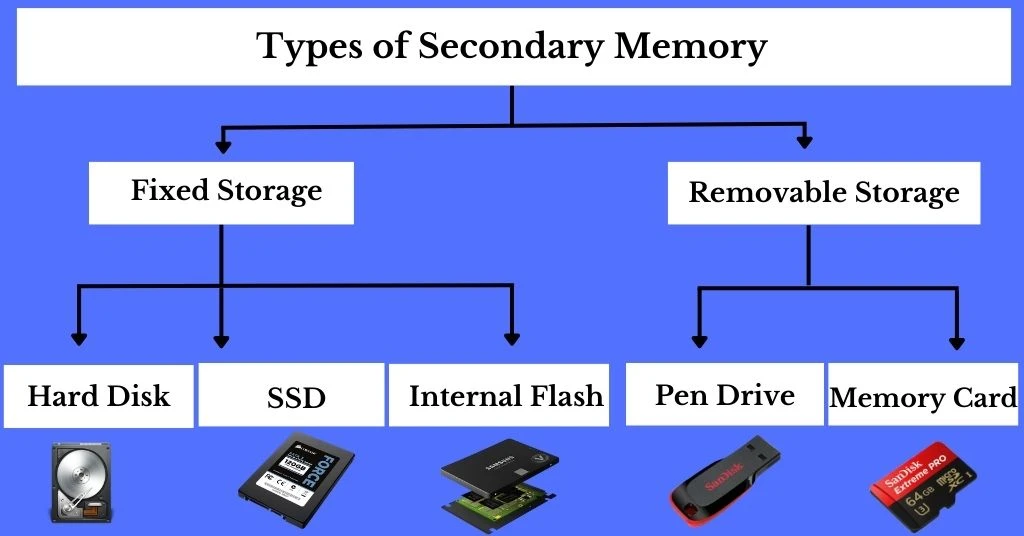
Different type of secondary memory of computer are –
Fixed Storage
It is a permanent or non-removable storage device within a computer system. Usually the computer’s data is saved in the fixed storage device. Fixed storage cannot be easily removed without the help of an expert in the secondary memory of computer.
Secondary memory of computer examples of fixed storage are :
- Hard Disk Drive
- Solid-state Drive
- Internal flash memory (rare).
Removable Storage
In secondary memory of computer removable storage refers to storage devices or media that can be easily disconnected from a computer. These devices are connected through Usb port and later removed after storing data. These storage devices are also used to transfer data from one computer to another.
Examples of secondary memory device are :
- External Hard Disk Drive.
- Pen Drive.
- Compact Disk (CD).
- Memory Card.
- Floppy Disk Drive.
what is Primary memory
Primary Memory of a computer is used to store data and programs temporarily. It is volatile in nature because it doesn’t retain data after the power is turned off and it directly communicates with the CPU. Primary memory is also known as main memory.
types of primary memory
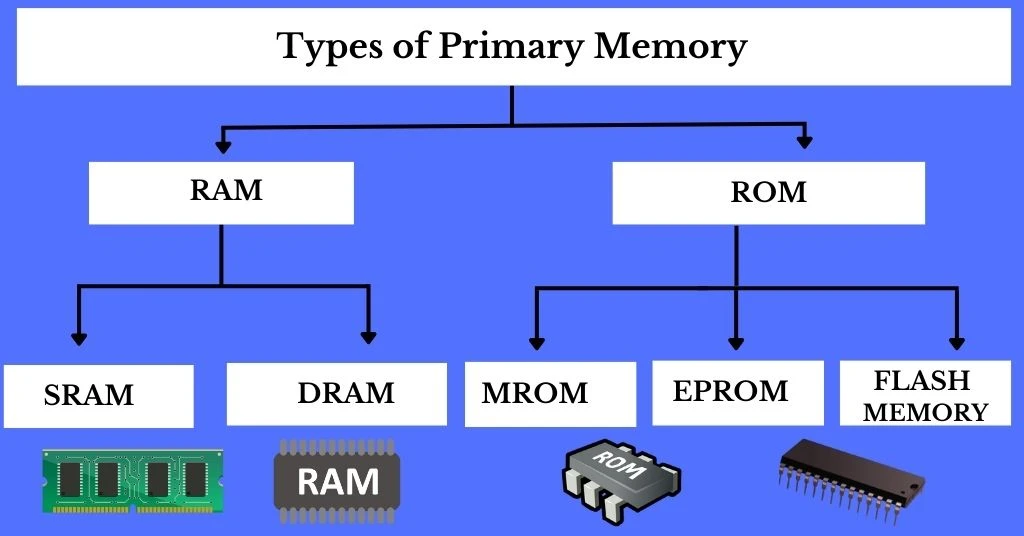
Different type of primary memory of computer are –
Random Access Memory (RAM)
RAM is a type of primary memory which provides short-term or temporary storage to the CPU that’s why it is volatile in nature. It is also used to enhance the performance of computers during immediate work and also increase multitasking of CPU.
There are two type of RAM :
- Static Random Access Memory (SRAM)
- Dynamic Random Access Memory (DRAM)
Random Only Memory (ROM)
ROM is a type of primary memory which stores data and instructions permanently even when the power is turned off. That’s why it is non-volatile in nature, for eg our computer date and time store in ROM. Firmware of computer i.e. system software is stored on ROM. Firmware provides important instructions that allow the system to boot up, perform basic functions, and interact with other parts of the computer.
There are several types of ROM :
- Mask ROM (MROM)
- EPROM (Erasable Programmable ROM)
- EEPROM (Electrically Erasable Programmable ROM)
- Flash Memory
- PROM (Programmable ROM)
Example of primary memory devices are :
- Cache Memory
- Register
- Memory Buffer/Cache Buffer
Major difference between primary and secondary memory
Main Difference between Primary and Secondary Memory is Primary memory provides fast, temporary storage for instant processing and multitasking, while secondary memory offers larger, non-volatile storage for data protection and long-term usage. Other main difference between primary and secondary memory is speed, capacity, cost, and usage which make these two types of memory complementary and essential components of a computer system.
Conclusion
Computer memory is a fundamental and essential part of systems. Primary and secondary memory are very important for smooth functioning, despite there are many difference between primary and secondary memory both memories have their own functionalities in system and dependent on each other. Primary memory is volatile in nature but very effective in the immediate tasks of the computer whereas secondary memory is non volatile in nature and provides a large amount of storage.
Also Read :
- What is Hybrid Computer? In Simple Terms
- Video Display Devices In Computer Graphics
- Third Generation Of Computer
FAQs
What are the 3 main types of secondary storage?
3 main types of secondary storage are :
- Magnetic Storage.
- Solid State Storage.
- Optical Storage
Is RAM primary or secondary storage?
RAM is a primary memory storage.