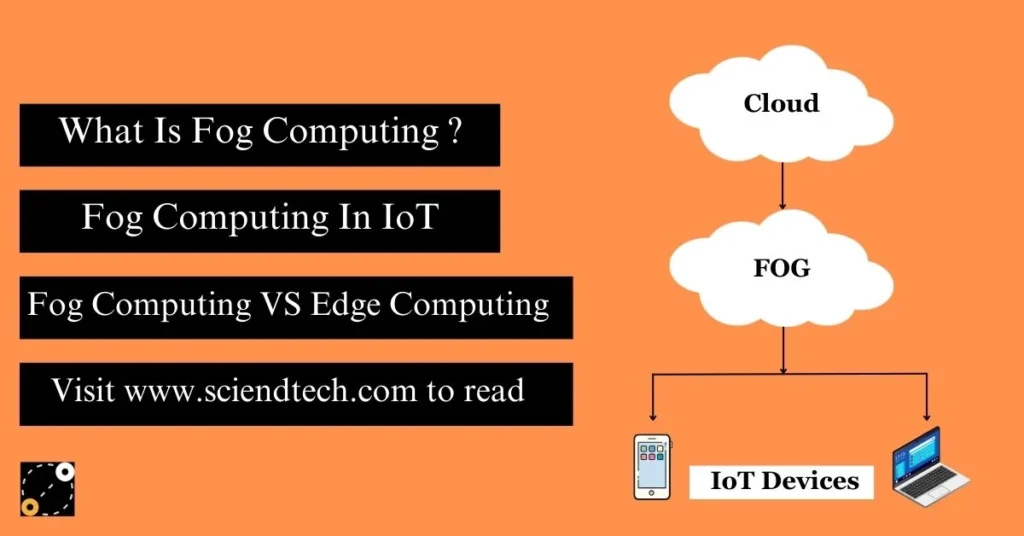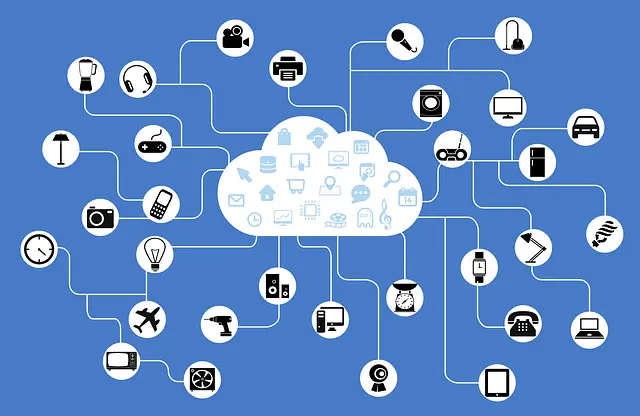Healthcare is changing fast, and one of the biggest shifts we’ve seen is the move from paper charts to Electronic Medical Records systems.
If you’ve ever had to deal with messy handwriting on a prescription or wait while a doctor flips through thick folders of patient history, you’ll appreciate how much easier EMRs make things.
These digital systems let doctors and healthcare teams access patient info in real time, helping them make better decisions and work more efficiently.
In this article, we’ll dive into how the electronic medical records system is making life easier for healthcare professionals, its types, pros and cons and the difference between EMR and EHR.
How Electronic Medical Records Are Used
From day-to-day tasks to big-picture care, Electronic medical records play a huge role in helping things run smoothly. Here’s a look at how EMR systems are used at different stages of patient care and operations –
Patient Documentation and Charting
EMRs serve as a digital replacement for paper charts. When a patient visits a healthcare facility, their medical history, examination notes, vital signs, diagnoses, treatment plans, and test results are entered into the EMR system.
Scheduling and Appointments
Many EMR systems include scheduling features that allow healthcare professionals to manage appointments, track patient visits, and set up follow-up care.
Prescribing Medications (E-Prescribing)
EMR systems often integrate with e-prescribing tools, allowing healthcare providers to send prescriptions directly to pharmacies electronically.
Test Orders and Results
Healthcare providers can order lab tests, imaging, or other diagnostic procedures directly through the EMR system. Once the results are available, they are uploaded into the patient’s record, making them instantly accessible to the care team.
Billing and Coding
EMR systems assist in medical billing and coding by linking diagnoses, procedures, and services to the appropriate billing codes.
Patient Portals and Communication
Many EMRs come with integrated patient portals, where a patient can log in to the portal to view their test results, ask follow-up questions, or request a medication refill without needing to visit the office in person.
Compliance and Legal Record-Keeping
EMR systems help healthcare providers comply with regulations, such as HIPAA (Health Insurance Portability and Accountability Act) in the U.S., by securely storing patient data and tracking who accesses the records.
Types of Electronic Medical Records Systems
- On-Premise EMR Systems – These are set up locally on the servers of the medical facility. On-premise systems are fully customizable, users have total control over data security and storage. However, they require significant investment in IT infrastructure and ongoing maintenance.
- Cloud-Based EMR Systems – Cloud-based EMRs can be accessed through the internet and are hosted remotely. Since the service provider takes care of security, backups, and software upgrades, they are simpler to set up and manage. This type is ideal for smaller practices or facilities without extensive IT resources.
- Specialty-Specific EMR Systems – These EMRs are designed specifically for medical specialties including cardiology, dermatology, and pediatrics. They come with features and templates designed to meet the unique needs of each specialty.
Pros and Cons of EMR Systems
Pros –
- Improved Efficiency: EMRs reduce the time spent on paperwork and administrative tasks, allowing healthcare professionals to focus more on patient care.
- Better Accuracy: Digital records eliminate issues related to illegible handwriting, improving communication between healthcare providers.
- Accessibility: Patient records are available 24/7, from anywhere with an internet connection (for cloud-based systems), enabling quick decision-making.
- Enhanced Patient Safety: Built-in alerts help prevent adverse drug interactions and other medical errors.
- Data Analytics: EMRs can analyze patient data over time, providing valuable insights for better treatment outcomes and helping identify trends in patient populations.
Cons –
- High Initial Costs: On-premise Electronic medical record systems require substantial upfront investment in hardware and software, along with ongoing maintenance costs.
- Learning Curve: Healthcare staff may require time and training to get used to the system, which could temporarily slow down workflows.
- Potential for Downtime: Like any digital system, EMRs can experience downtime, whether due to server issues (for on-premise systems) or internet outages (for cloud-based systems).
- Security Concerns: Although EMRs offer strong data protection features, there’s always the risk of data breaches or unauthorized access to sensitive patient information.
EMR vs. EHR: What’s the Difference?
Although EMR and EHR are frequently used interchangeably, they are not nearly the same.
EMR (Electronic Medical Record)
A patient’s medical chart is largely digitalized in EMRs. They include the patient’s medical history as well as any treatments received from a particular doctor or practice.
EMRs help track data over time, but they’re limited to one healthcare organization. For example, if a patient moves or switches doctors, their EMR won’t automatically transfer with them.
EHR (Electronic Health Record)
Electronic health records are broader in scope. They gather and exchange information from many healthcare professionals to present a more complete picture of a patient’s condition.
EHRs can follow a patient wherever they go, offering better coordination between different healthcare providers and facilities.
Electronic health records are designed for information exchange, ensuring that the patient’s medical history is always accessible, even across different systems or regions.
In short, EMRs are mainly used within one healthcare provider or organization to handle internal records, while EHRs give a bigger picture of a patient’s health and can be shared across different doctors and healthcare facilities.
Top EMRs Software of 2024 EMRs
- Epic – one of the most widely used EMR systems, known for its comprehensive suite of tools that cover everything from clinical documentation to billing. Its key features are – Patient portals, telehealth integration, mobile access, customizable workflows.
- Cerner – Cerner is another giant in the EMR space, offering scalable solutions for everything from small clinics to multi-hospital systems. Its key features are population health management, revenue cycle management, telehealth, analytics.
- Athenahealth – Best for small to mid-sized practices. Key features are cloud-based, telemedicine, revenue cycle management, patient engagement tools.
- eClinicalWorks – eClinicalWorks provides a comprehensive EMR solution with a focus on affordable pricing and extensive customization options.
- NextGen Healthcare – NextGen is a great choice for specialty practices such as pediatrics, dermatology, or orthopedics. Its features include specialty-specific templates, patient portals, mobile access, telehealth integration.
Conclusion
Electronic Medical Records systems have changed the game for healthcare professionals, making daily tasks faster, more accurate, and more efficient. Whether through on-premise or cloud-based systems, EMRs provide quick access to patient data, streamline collaboration, and enhance overall patient care. However, it’s important to weigh the pros and cons, such as cost and potential security risks.